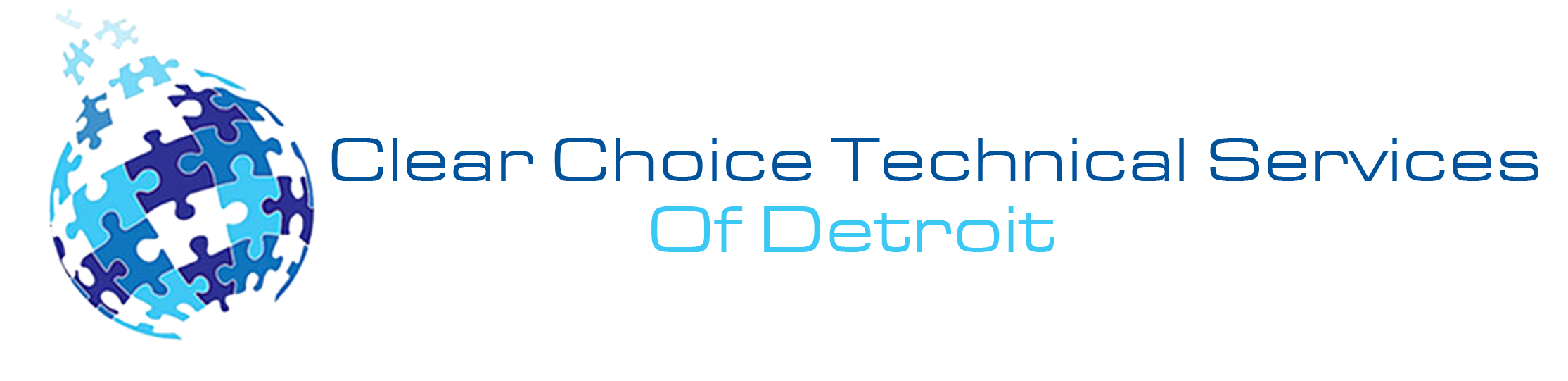Why Print Spoolers and Software Can Make or Break Your Office Productivity
When thinking of smooth office operations, paper jams and toner levels often come to mind. But behind the scenes, print spoolers and software are the unsung heroes. They ensure every print job is processed in the right order, sent to the correct printer, and printed without issues.
For Detroit businesses handling high-volume print jobs or complex workflows, these systems are vital. When they fail, office productivity can grind to a halt. That’s why knowing how to maintain, troubleshoot, and update them is key to keeping your team on track and stress-free.
Let’s dive into how you can keep your office printing seamlessly.
What Exactly Is a Print Spooler (and Why You Should Care)?
A print spooler is a piece of software that manages print jobs sent to the printer. It holds the data temporarily, lines up multiple tasks, and sends them to the printer one by one.
In an office like yours, that means multiple people can send documents to the printer simultaneously without chaos. The spooler ensures everything prints in the correct sequence.
When spoolers glitch, though, you’ll see error messages, frozen queues, and stalled machines. And suddenly, simple tasks become bottlenecks.
Common Print Spooler Problems Offices Encounter
Many business owners call us with similar frustrations:
- Stuck Print Queues — Print jobs won’t clear, and new tasks won’t process.
- Driver Compatibility Issues — New printer drivers aren’t syncing with older spooler versions.
- Software Conflicts — Recent updates or incompatible applications crash the spooler.
- Slow Response Times — Large files freeze or lag, wasting valuable time.
Sound familiar? If so, you’re not alone. Offices across Detroit—from Greektown to Corktown—deal with these headaches every week.
Why Software Compatibility and Updates Matter
When it comes to print spoolers and software, outdated components can spell disaster. Businesses upgrading to Windows 11 or adding multifunction printers face a common trap: legacy software that can’t handle new workflows.
Compatibility issues often arise when:
- You’ve upgraded your operating system but not your spooler or drivers.
- You’ve added a new network printer that doesn’t “speak” the same software language.
- You’re using old business applications that create conflicting print commands.
This is where Clear Choice Technical Services steps in to align everything smoothly.
The Best Print Spooler Repair Tool for Windows 7 in Detroit
Even though many businesses have upgraded, Windows 7 still powers niche setups, especially in manufacturing and specialized legal firms. Keeping those legacy systems running means knowing how to repair spoolers effectively.
The best print spooler repair tool for Windows 7 in Detroit is a combination of customized diagnostic software and local expertise.
Our Clear Choice technicians:
- Pinpoint corrupted spooler files.
- Repair registry conflicts.
- Install compatible drivers without disrupting existing workflows.
- Optimize printer communication on mixed-OS networks (Windows 7 alongside Windows 10/11).
For businesses that can’t afford downtime, our on-site and remote services mean you won’t be left troubleshooting alone.
How Clear Choice Technical Services Supports Detroit Offices
We’ve helped small firms in Eastern Market, corporations along Woodward Avenue, and nonprofits in New Center tame their tangled print spoolers and software. Our Detroit-based team offers:
- Remote Troubleshooting — Quick fixes via secure remote sessions.
- On-Site Repairs — Same-day service in Metro Detroit.
- Driver & Software Updates — Ensuring printer networks stay fully compatible.
- Preventative Maintenance Contracts — Regular tune-ups to avoid surprise failures.
By addressing these issues proactively, you’ll avoid the dreaded “print queue backlog” and keep your office running smoothly.
Signs Your Business Needs Print Spooler Support Now
If you recognize any of these red flags, it’s time to act before a small hiccup turns into a full-blown disruption:
- You’re constantly rebooting printers or computers to clear print jobs.
- Print jobs disappear or fail without explanation.
- You’ve installed a new printer, but nothing prints correctly.
- Your office handles sensitive documents (like in legal or healthcare fields) and can’t risk data loss.
Detroit companies that stay on top of print spoolers and software maintenance enjoy faster workflows, happier employees, and fewer tech emergencies.
Why Detroit Companies Trust Clear Choice Technical Services
We aren’t just tech experts. We’re also partners in your business success. Our clients count on us because:
- We speak your language. No confusing jargon—just clear, actionable solutions.
- We respond fast. In Detroit, downtime costs money. Our team gets you back up and running quickly.
- We understand local business needs, from manufacturing to creative agencies.
Whether you’re near the Renaissance Center or in the suburbs, we tailor our services to fit your workflow.
How to Prevent Future Print Spooler Problems in Your Detroit Office
Here’s how you can keep print spoolers and software healthy moving forward:
- Schedule regular driver and software updates with a trusted technician.
- Clean up old, unused printers from your devices to reduce software clutter.
- Implement a preventative maintenance contract to catch issues early.
- Back up registry settings before making significant changes.
Better yet, let Clear Choice handle it all so you can focus on growing your business.
Take Control of Your Print Spoolers and Software Today
If your Detroit office can’t afford delays, don’t wait for minor printer hiccups to become major roadblocks. Our Clear Choice team specializes in keeping print spoolers and software, updated, and worry-free so your business never skips a beat.
We help you eliminate headaches, save time, and keep productivity high. So, don’t let stalled printers slow your business down. Contact Clear Choice Technical Services at (313) 241-7313 today, and let’s get your office printing like a pro again.